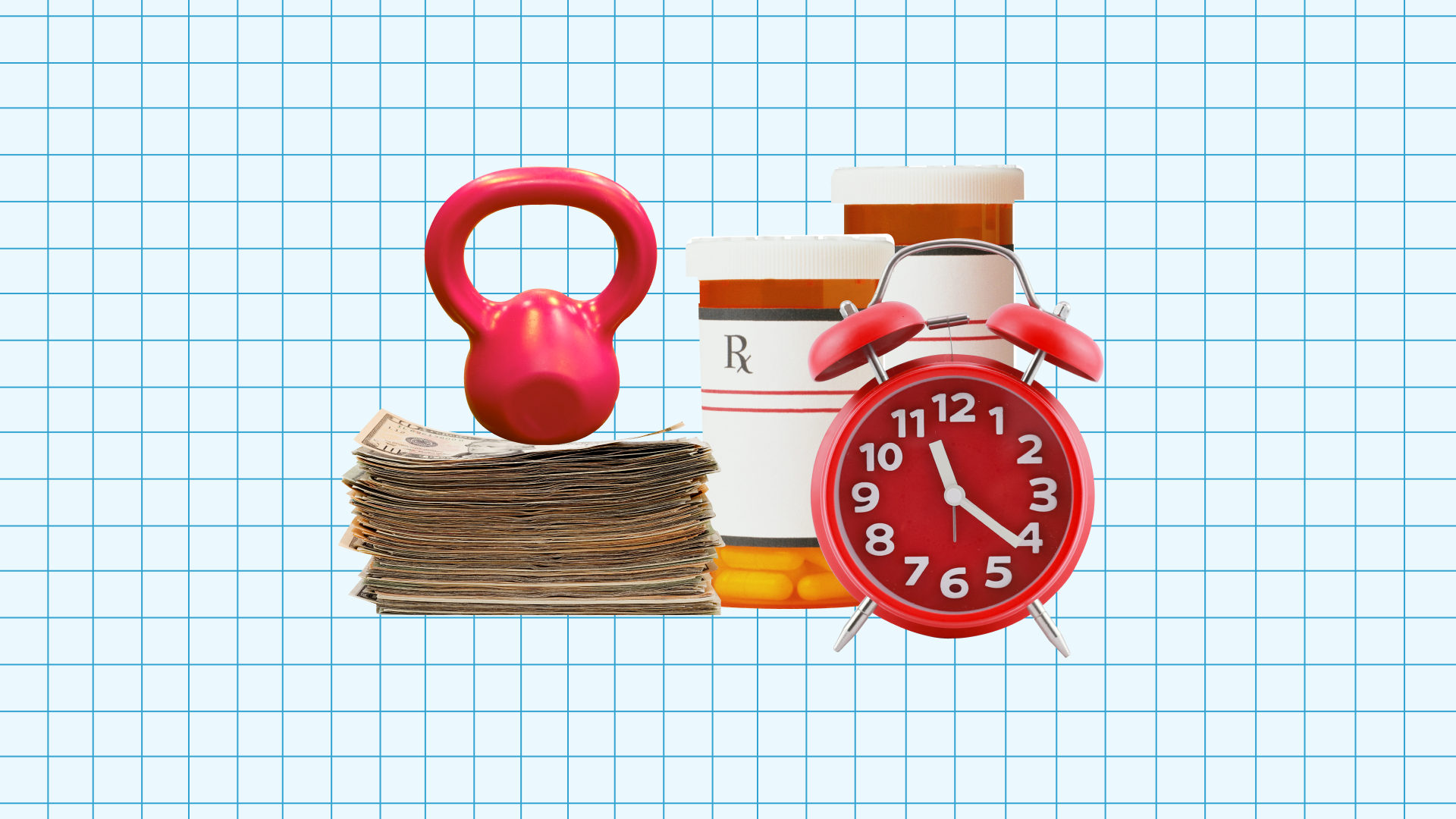The last few years have seen millions of small business owners across the country shifting to a distributed workforce model. Thankfully, modern technologies have made the switch to remote work less daunting than it might otherwise be. In fact, many companies have fully embraced the distributed workforce model.
Doing so presents a potentially golden opportunity to employers: In addition to paving the way to proven benefits like improved morale and productivity, giving your employees the option to work remotely could enable your company to evolve in lockstep with a business landscape that’s rapidly changing before our eyes.
While technology has removed some of the communication barriers from remote work, there are logistical hurdles and legal requirements that employers will need to navigate. This is especially true if your workforce is going to be distributed across multiple states.
The good news, however, is that this is a process that most employers can navigate successfully. But in order to make the transition to remote work as simple as possible for you and for your team, it will be essential to understand the potential pitfalls (and how to avoid them). With that in mind, this article will outline three major steps that any employer who’s leaning towards remote work should be sure to attend to.
Create (and Communicate) Your Remote Work Policy
You should draft your remote work policy with the intention of creating a single resource that employees can refer to as they prepare to start working from home.
First and foremost, you should make it a priority to figure out what, exactly, your remote work policy and strategy is going to look like. As a general rule, no two companies’ remote work policies will look exactly the same — the details of each strategy will vary depending on the immediate needs and business model of the company it’s designed to support.
That said, the policy should remind employees that they're expected to comply with all employer policies, including electronic communications and information security policies — which should address using secure remote access procedures. The policy should also address what work expenses will be reimbursed and what equipment will be provided.
Additionally, there are several key questions that any employer who’s transitioning to remote work should be sure to address in their remote work policy. These include:
Which employees will be able to begin working remotely immediately? Which employees are going to require some more time?
What metrics will be used to assess employee performance while working remotely?
What technical support options and services will be available to employees?
Will there be any changes made to employee compensation and payment cycles?
What daily and weekly work schedule(s) will employees be expected to adhere to?
What (if any) new company rules and policies do remote employees need to be aware of?
When (and how often) should employees plan on checking-in with their managers?
Who can employees reach out to if they have follow-up questions?
Simply put, you should draft your remote work policy with the intention of creating a single resource that employees can refer to as they prepare to start working from home. Try to view things from their perspective as much as possible. Ask yourself: What are their most pressing concerns likely to be as a remote worker? What can I do to ensure that they’ll have the information and resources that they’ll need to be successful working from home on a permanent basis?
Optimize Your Tools and Technology
You should make sure to educate yourself about how to navigate them beforehand, so that you can be in a position to offer instruction and guidance when it’s time to roll them out to your employees.
When your whole team is working beneath a single roof, you typically don’t need to worry too much about whether or not your employees are able to collaborate effectively. The whole point of working in an office, after all, is to maximize productivity through face-to-face interactions.
Things aren’t quite so simple when you’re managing a distributed workforce. When your employees are working from home (and possibly even in separate time zones) it’s essential to have optimized communications and collaboration technologies in place, as well as tools to help you manage a remote team.
In order to maximize employee communications, collaboration, and productivity (and also to minimize friction on yourself, your employees, and your HR staff) you may want to consider investing in the following:
Project management software
Video conferencing software
Time-tracking software
Cloud services
Cybersecurity software
Outsourced HR provider
Keep in mind that your employees will need some time and direction to adapt to each of these new tools. In light of that, you should make sure to educate yourself about how to navigate them beforehand, so that you can be in a position to offer instruction and guidance when it’s time to roll them out to your employees. If you have too much on your plate to be able to take this on, you can also consider delegating the task to one or more of your more technologically-gifted employees.
Research, Understand, and Maintain Compliance with Applicable Laws
If you're transitioning to a remote workforce that’s distributed across multiple states, things can be a bit complicated from an HR perspective. In this case, it becomes necessary for employers to track and maintain compliance with multiple sets of state and local laws simultaneously, in addition to applicable federal laws. Employers need to determine which state and local employment laws may apply to their remote employees. Whether an employer is subject to a particular state or local law often depends on how many employees the employer has within that state or locality.
Employers need to be mindful of labor and employment laws governing:
Hiring requirements
Notice that must be provided to employees
Background checks
Workers’ compensation insurance
Paid and unpaid leave
Anti-discrimination requirements (including reasonable accommodations)
Payroll taxes (including state unemployment insurance)
Payment of wages, minimum wage, and overtime
Meal and rest breaks
Benefits
Recordkeeping (e.g., under OSHA)
Expense reimbursements
This is by no means an exhaustive list. Laws vary from state to state and different requirements may apply based on your particular business. Consulting with an attorney is always the best way to know you’re doing things right.
To learn more about keeping up with compliance for a distributed workforce (and how partnering with an outsourced HR provider can help), check out this article.
The Bottom Line
In order to successfully transition your team to remote work, you’ll have to introduce some fundamental changes to your day-to-day HR operations and employee engagement strategies. It will require some time, patience, and maybe even a small amount of trial and error. But the most important thing to bear in mind is that it can be achieved through careful internal communications and through the integration of innovative technologies.
Of course, we know that plenty of small business owners already have their hands full, and this can make it difficult to navigate the transition to remote work single-handedly. Thankfully, you don’t have to go it alone. It can be helpful to work with a provider familiar with payroll and compliance in multiple states. Justworks operates in all 50 states and D.C., and specializes in taking care of many of these crucial items for you — such as withholding, reporting, and remitting payroll taxes, and obtaining workers’ comp and state unemployment insurance.
Learn more with Justworks’ Resources
Scale your business and build your team — no matter which way it grows. Access the tools, perks, and resources to help you stay compliant and grow in all 50 states.