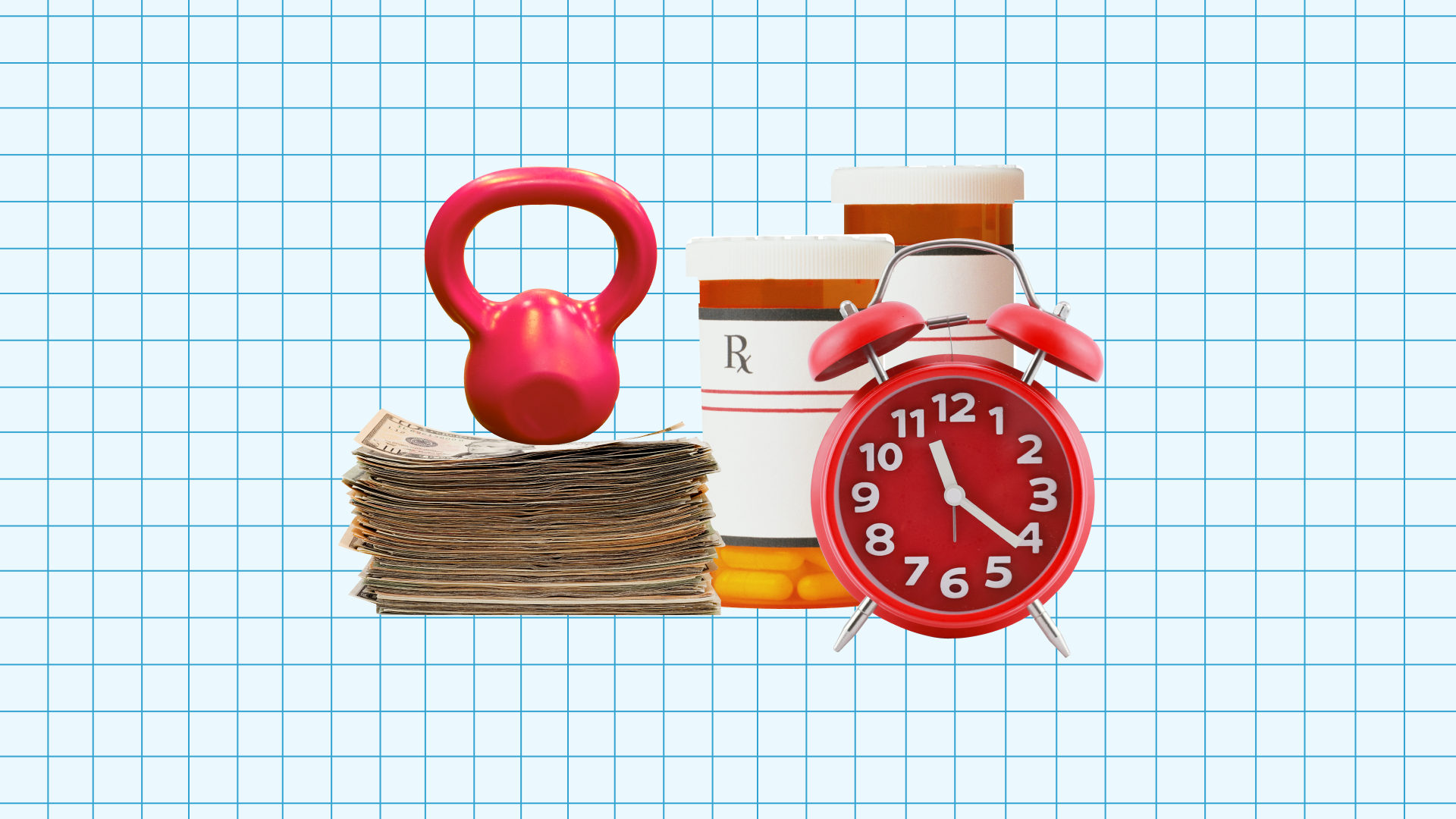Meetings are a crucial part of collaboration amongst your team, but that doesn’t always mean they’re productive.
Sometimes the intent of the meeting — whether it’s to provide status updates, ideate with a team, or simply align on project goals — doesn’t always match up with the meeting outcomes.
Although well-coordinated meetings can be a boon for collaboration and lead to better work outside the meeting, less-coordinated meetings (or the proverbial meetings that could’ve been emails) take your team away from being able to complete tasks. In a 2019 survey from Workfront, U.S. workers say they spend only 40% of their workday on their primary tasks, due to emails and wasteful meetings that hamper productivity.
That’s not to even mention the drain of meeting overloads due to our remote work landscape because of the COVID-19 pandemic. Virtual communication during these times is already fraught with challenges.
While it’s important to evaluate the efficiency of your meetings, there’s a more impactful solution to meeting overload: No-Meeting Days.
What’s a No-Meeting Day and How Does It Work?
No-Meeting Days require little explanation, but the idea behind them might take some time to understand, especially when it comes to implementation.
A No-Meeting Day is traditionally a single day each week where team members block off their calendar to focus on deep work. This concept might seem radical to some (how does work get done if no one is checking in?), but No-Meeting Days are growing in popularity among many companies.
The idea behind No-Meeting Days is to increase productivity in two separate ways:
It allows space for your team to actually focus on deep work tasks that require zero interruption.
It puts pressure on regular meetings throughout the rest of the week to be more focused, efficient, and goal-oriented.
More radical versions of No-Meeting Days might also do away with other potentially time-intensive administrative tasks that can slow down work, such as emails and calls that day. For example, in Atlassian’s own version of a No-Meeting Day, aptly named “Get S**t Done Day”, the Atlassian team suggests turning off phones and other distractions, yet allows for meetings as long as they’re centered on ideation or solving complex problems.
You might think, Great, this makes sense on paper, but how do I actually put this into practice? Coordinating everyone’s schedule, communicating this idea, and getting team buy-in all seem like a lot of work.
We have a few tips on how a company can implement a No-Meeting Day.
How to Implement a No-Meeting Day
Communicate with your team
The first step is circulating the idea of a No-Meeting Day with your team. For those working cross-functionally on projects, you may experience some push back. Have a clear reason for introducing this to everyone’s weekly schedules. Maybe several team members are working complex projects that require more time to think through. Or perhaps everyone’s schedules have simply become too packed with meetings to meet rigorous work deadlines.
Deal with scheduling overflow
Whatever the value add for trying out a No-Meeting Day, it will still require some scheduling creativity. The problem with these sorts of work productivity hacks is that, oftentimes, the meetings that would take place on the No-Meeting Day are just pushed to a different day.
For example, if an employee that normally has two meetings a day implements this strategy, they would have to find a place for those two missed meetings. This could result in even more impact on workflow. What this points to is a need to optimize existing meetings.
Practice better meeting hygiene
To make sure that the rest of your team’s week isn’t negatively impacted by making space for No-Meeting Day, we recommend a few strategies:
Ensure that every meeting has a clear agenda and meeting outcome. Meetings that lack these two elements are probably not fully thought-through, or could be better served in email, for instance.
Additionally, assign roles for meetings with larger groups. For instance, consider electing a meeting leader who keeps the group on track, as well as a note-taker to ensure nothing is lost after the meeting adjourns.
Encourage your team to cancel meetings if they aren’t the best use of their time. Being judicious about which meetings are adding value and which aren’t can help free up people’s calendars even more.
Send a follow-up meeting recap after each meeting. Memorializing meeting highlights, questions, and important tasks in writing can keep your team accountable and prevent those additional meetings, emails, and Slack messages where people ask questions that were already covered last time!
These meeting strategies can help you prune the rest of your calendar, leaving more space for a No-Meeting block.
How Justworks Implements No-Meeting Blocks
Justworks has a few unique approaches to the No-Meeting ideology.
The Justworks Marketing team maintains two “no meeting” blocks on Wednesday and Friday mornings (and gently discourages scheduling meetings on Wednesdays, in general). By spreading out this No-Meeting time, it allows for more calendar flexibility for those working with other teams who might need to meet on Wednesdays or Fridays.
Beyond our regular blocks, however, the Justworks Marketing team attempted something even more ambitious. In January 2021, our entire marketing team tried out a No-Meeting Week. The intention was to set the tone for the year by allowing team members the opportunity to generate new ideas, solve long-standing problems, and provide the mental space to think more critically.
The No-Meeting Week allowed for deeper concentration amongst the team as well as more creativity in our ideas and problem-solving. A drawback raised by the team was the limited opportunities to socialize, which has been incredibly important in the remote work environment.
If you’re curious about other business tips, subscribe to our newsletter where we share our guidance on running your business with confidence.
Check out our newsletter
Monthly tips on running a business in your inbox.
Check out our newsletter

Learn more with Justworks’ Resources
Scale your business and build your team — no matter which way it grows. Access the tools, perks, and resources to help you stay compliant and grow in all 50 states.