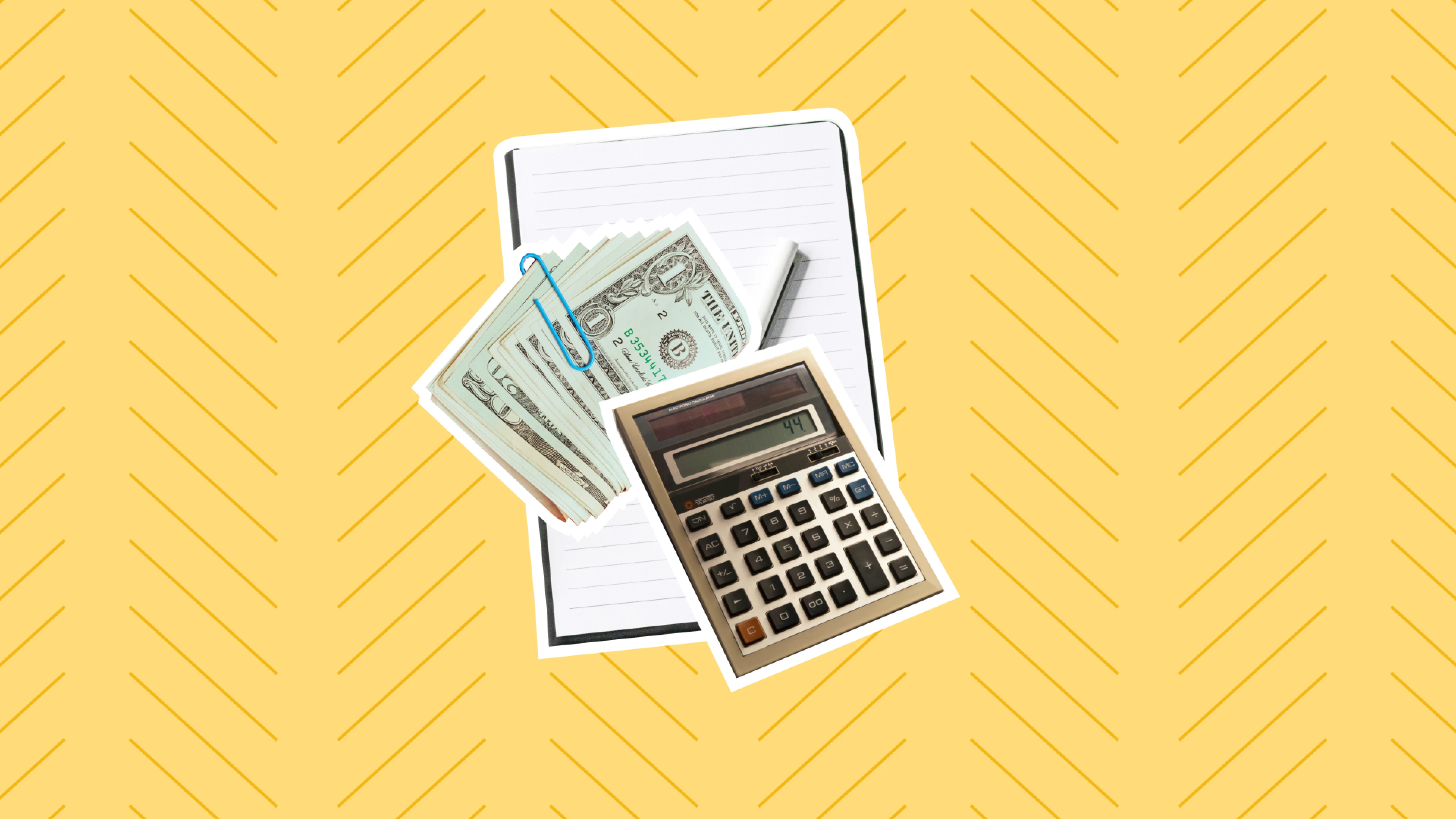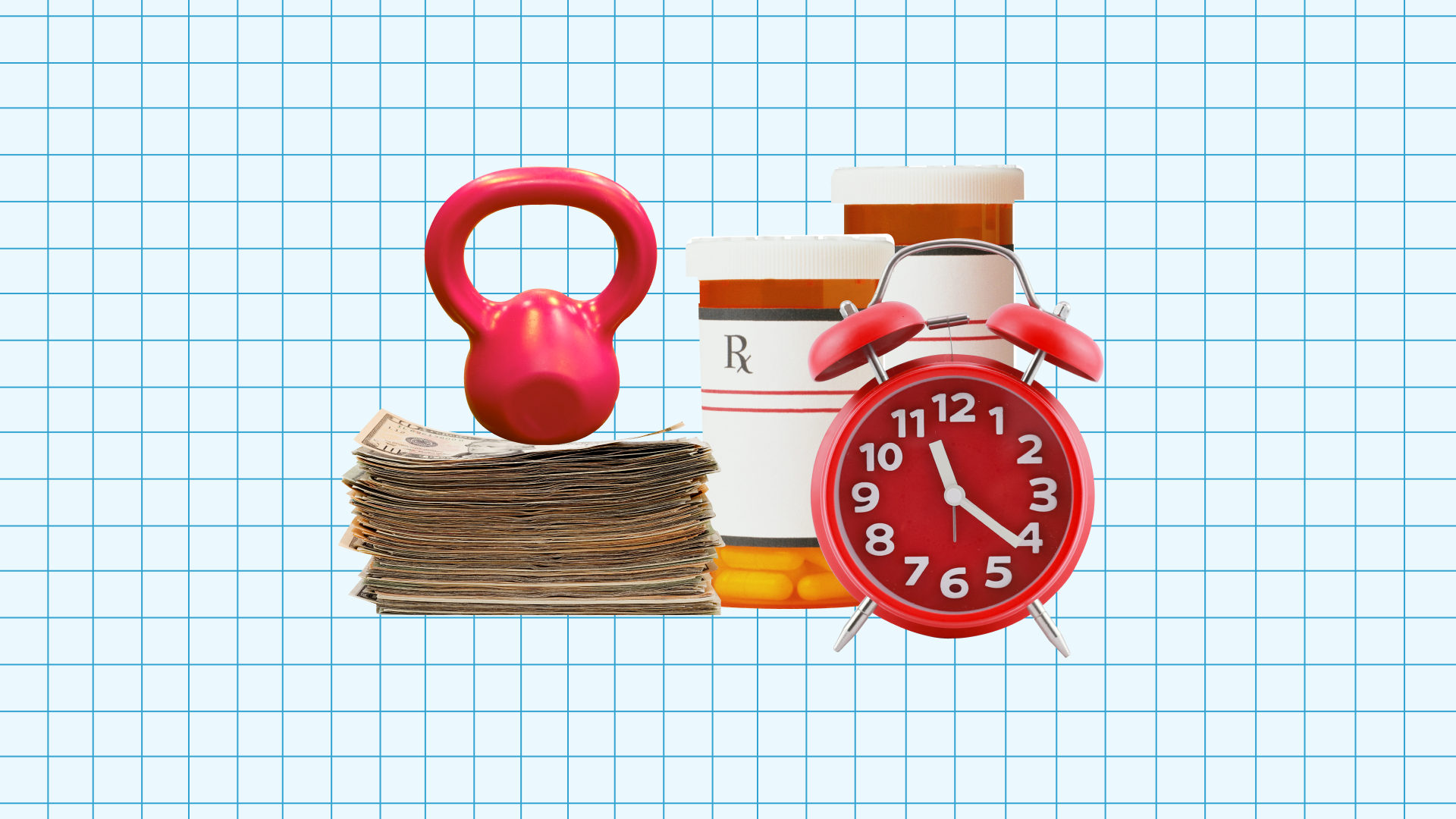One of the simplest and most time-honored ways to thank your employees for a job well done is with a pay raise.
Whether you decide to give one along with a promotion, as an increase to match the rising cost of living, or just based on good performance, giving a pay raise can be an excellent way to improve motivation.
However, before you hand out raises willy-nilly, you need to establish some baseline criteria for how to calculate those salary increases. You might have to do a little bit of math. But don’t worry, there are some helpful tools that can assist you with that.
Read on for some important things to keep in mind when you calculate pay raises for your employees.
How to Calculate Pay Raises for Your Workforce
Think About Why You’re Giving a Pay Raise
The way you calculate a salary increase and how much you give should be linked to WHY you are giving one. Some reasons that you might decide to pay your employees more include:
Matching the annual increase in cost of living.
Offering a merit-based raise that corresponds to an achievement or excellent performance.
Rewarding length of service or company loyalty.
Improving employee morale and trying to prevent turnover.
Attracting more top talent to your workplace.
Giving a standard yearly raise, as long as they've earned a positive performance review.
Retaining those with a unique set of skills.
These are just a few of the reasons to give your employees a salary increase.
How Much Should the Pay Raise Be?
According to a survey by Aon Consulting, the average pay raise is around 3%. However, the amount of pay raise you give your employees is totally up to you. You’ll need to consider a variety of factors, such as what your competitors are paying and how long your employees have been working at your company.
One key factor to consider, however, is “Human Capital.” Ask yourself the following questions: What's the amount of value your employees add to your business? And what's the return on investment that each employee gives your business, as compared to what you pay?
With this in mind, you may come to realize that some employees are providing more value to your business than others. It would make sense to reward your most valuable players with a salary increase (or a bonus) to encourage them to keep performing at their best, right?
Calculating Pay Raise: Do The Math
Once you determine the pay raise you want to give, it's only a matter of doing some simple math to calculate the dollar amount. But don't worry — there are a lot of sites that provide a pay raise calculator, and you can even use the calculator app on your phone. It’s that easy. But if you rather keep them separate, then here’s a handy pay raise calculator you can use instead.
Record All Pay Adjustments
The U.S. Equal Employment Opportunity Commission (EEOC), a federal agency that administers and enforces civil rights laws against workplace discrimination, investigates charges of discrimination based on criteria such as a job applicant’s or employee’s race, gender, color, religion, pregnancy, age (40 or older), and more.
It’s good practice to always document when you adjust an employee’s wages and why you made the change. Recording all your employee wage decisions means you'll be able to explain a legitimate, non-discriminatory business reason why you adjusted an employee’s pay versus another employee’s pay in the event of a discrimination allegation.
Additionally, software like Justworks Time Tracking is a great way to document your changes and make sure you have a detailed audit trail of your timesheets to protect yourself and other employees in the event of such circumstances.
For more information on this subject, read our article “So You’ve Received an EEOC Charge Alleging Discrimination: Now What?”
A payroll provider, like Justworks, allows admins to view granular details from your payroll, such as state or local-specific tax information and other federal tax information. This can help reinforce compliance and give you peace of mind. Of course, it doesn’t hurt for your payroll provider to also handle withholding, reporting, and remitting your payroll taxes on your behalf.
How to Calculate Payroll Tax
When you give your employee a pay raise, you also need to make sure that their payroll tax has been calculated correctly. If you have given them a substantial raise that has lifted them up into a different tax bracket, they might be taxed at a higher percentage than they were previously. Also, the other taxes they have to pay will depend on the state they are located in.
One of the advantages of using a time tracking software like Justworks Time Tracking is that it can help employees celebrate payday as the exciting day it should be. With Justworks, employees get a ‘You got paid!’ email with the information they’ve elected to receive. They can also get paid across multiple bank accounts and access their payment details in their paystubs.
Calculating pay raises doesn’t have to be as difficult as you might think!
For more useful ideas on how to calculate pay accurately and efficiently, look for these exciting payroll features that help you calculate and run payroll accurately.
Learn more with Justworks’ Resources
Scale your business and build your team — no matter which way it grows. Access the tools, perks, and resources to help you stay compliant and grow in all 50 states.